New Owner Setup
League ID = 00856001
Go to the Controls-Participants Menu.
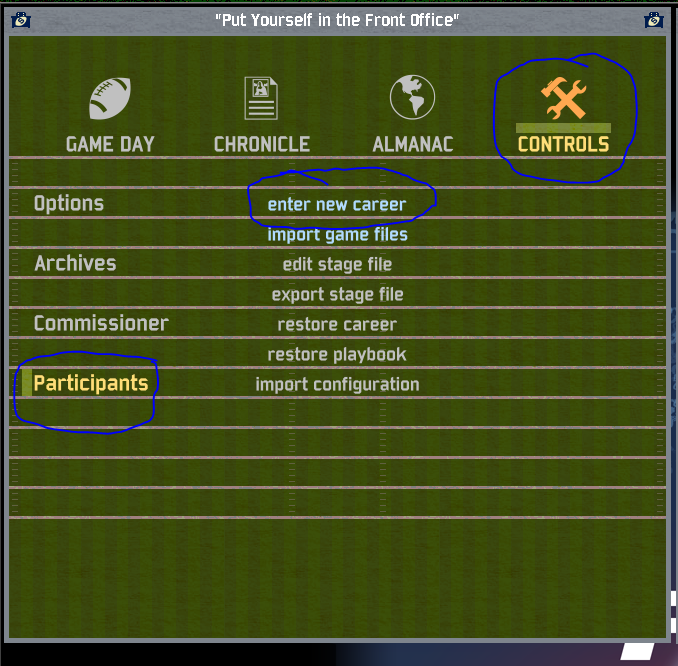
1. Run the Enter New Career function. Make sure to enter the league name exactly as it appears = 00856001. Pick your Default team (this will be based on the default team names, not the names as they appear in your league so look below to find your default team name).

 2. Run the Import Game Files function. This will open the game. You will need your team password.
If you get an error asking for a .FRC file, take this file FRC FILE and put in here;
C:\Users\YOURUSER\AppData\Local\Solecismic Software\Front Office Football Eight\leagues\00856001
Then run the Import Game Files again. If it's greyed out wait until you put in the FTP info
2. Run the Import Game Files function. This will open the game. You will need your team password.
If you get an error asking for a .FRC file, take this file FRC FILE and put in here;
C:\Users\YOURUSER\AppData\Local\Solecismic Software\Front Office Football Eight\leagues\00856001
Then run the Import Game Files again. If it's greyed out wait until you put in the FTP info
FTP Info
Click here for Info
Servername: ftp.thecfl.us
Username: cfluser@thecfl.us
Password: CFL!abcd1234
No Base Directory
2. Run the Import Game Files. That should be your only option
3. Run the Import Configuration function. This will grab the city names and nicknames.
4. Run the Restore Career function. This may take a long time. Save the game.
5. Use the "Import Game Files" function to get the latest league file.
6. Now you should have full access to your team and can export a stage file.
If you have any problems, please PM the commish

